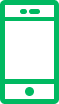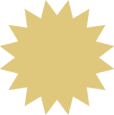A significant amount of work and recreation is done nowadays on computers. Computer manufacturers have thus stepped up to provide new technologies that suit the ever-changing needs of their target markets. Annually, manufacturers produce a billion cellphones and 30 million computers. This means there are a lot of computers ending up in landfills as people scramble for new ones with better technologies.
Some people leave obsolete and unwanted computers lying around in their properties in case they need them in the future. This only leads to reduced room on your property. You might choose to simply dump your computer in a landfill, but this is against the law in most states as they seek to maximize e-waste recycling. Junk king Sonoma is one of the junk removal companies at the forefront of computer recycling. The company will pick up your computer then dispose of it responsibly at a recycling plant if it cannot be donated.

Computer Recycling
Recycling is the reuse and reprocessing of computers along with components like their screens, central processors, motherboards, and monitors. In 2019, only 17.4% of collected e-waste was recycled, according to a report by the UN, despite the benefits of the practice. E-waste recycling reduces the burden of waste on the environment, cuts the manufacturing costs of new computers, creates job opportunities, and reduces greenhouse gases from toxins like cadmium, mercury, and lead.
You might think of repairing or upgrading your computer rather than recycling it. Though these are eco-friendly alternatives, your old computer software might not support an upgrade. Repairing an old computer is also often more expensive than buying a new one. As such, the prudent choice in both instances would be recycling.
Steps of Getting Rid Of Data before Computer Recycling
Before your computer is picked for recycling, remove your data from it. Here are steps to guide you so that your data does not get into the wrong hands.
Back up your files
Before deleting all data from your computer, back up the files saved on it so that you can transfer them to your next computer. The backing up process will differ based on where your files are stored. In cloud-based file syncing like Dropbox and Google Drive, this is easy since all your files are already stored somewhere else. Just ensure that the files you need are synchronized to another computer or backed to the cloud. If your files are on the computer, get an external device to hold them.
Transfer software
You want to ensure that all the licensed software on your current computer is activated on your new one. Some applications have a deactivation feature allowing you to transfer their license to a different computer. You can check the menu commands on your licensed programs to deactivate them then activate them on a new computer. Ensure you have a copy of the product keys or license that will help you reactivate your software.
Encrypt files
Simply wiping your drive and deleting data will not eliminate sensitive information on your computers. This is where encryption will come in. You can encrypt your folders and files to negate the threat of breaching them. After encryption, anyone who wants to access the data will need an encryption key that only you have.
Clean the hard drive
Nowadays, several data recovery programs exist, allowing people to retrieve parts or all your data when you do not properly clean it off your hard drive. To ensure this does not happen to your data, delete files from your computer by pressing shift and Del. You can then use one of the many data shredding programs that will overwrite your files. Overwrite the data severally to make it harder for someone to retrieve it.
Delete browsing history
Cleaning your hard drive and external drives will not get rid of your browsing history on browsers like Internet Explorer, Mozilla Firefox, or Google Chrome. Follow the required steps on your browser to get rid of your browsing history before Junk King picks your machine for computer recycling.
Test your computer
After going through all the steps of getting rid of your data, test it to ensure the actions were successful. For this, you need a file recovery program like TestDisk, PhotoRec, or Piriform Recuva. These programs will look for any information on your deleted data on the computer. If your deletion of data was a success, the files will not show up on the recovery program.
Destroy your drive
Sometimes, the above steps might not be enough to get rid of your data. There is another extreme option for destroying your drive when you have sensitive information like military, financial, or medical data. In this case, the drive can be crushed or melted. If you have a magnetic drive, this is degaussed to eliminate its magnetic field, thus permanently deleting the data. Though this is a waste of valuable hardware, it is sometimes necessary for companies dealing with extremely sensitive information.
With data breaches increasing recently and people’s information being used for evil, it is understandable if you are apprehensive about computer recycling because of the risk of exposing your data. Nonetheless, with the above steps, you can guarantee that the computer you hand over to a junk removal company has no information that can be used against you. If any of these steps seem too technical for you, consider hiring an expert so you are guaranteed that your data has been effectively deleted.
You will come across several junk removal companies when looking for one to pick up your computer for recycling. If you want quick and efficient service, your best choice is Junk King. The company with multiple locations will give you an upfront estimate of how much their services will cost and has highly trained staff to handle your e-waste. Junk King also recycles up to 60% of the waste it receives, so you can be sure you are working with a company intent on eco-conservation. Contact Junk King today for the first step in computer recycling; collection of your computer.
 Text Us
Text Us