When it comes to electronics disposal, there is plenty of confusion. The average person seems to have no idea as to how he should properly dispose of his old or malfunctioning electronics. This lack of knowledge is causing irreparable harm to our environment. You can do our planet an enormous favor by printing out this article and passing it on to your friends and family.
Electronics Should NOT be Disposed of With the Normal Garbage Your old TV, computer monitor, video game console, printer or other electronic device should never be haphazardly tossed into your regular trash bins. Attempting to dispose of electronics in this manner is actually illegal in the state of California. If someone spots you attempting to trash any type of electronic device in this manner, they might report you to the authorities.
Can someone else obtain utility out of the Electronic Device? Before attempting to figure out how  to legally dispose of an electronic device you should consider whether another person might benefit from using it. If there is any chance that an impoverished person, student or organization can obtain any utility whatsoever out of the electronic device, donate it or sell it. Finding a new owner for the device will improve another person’s life while simultaneously reducing the burden placed on electronic recycling/re-use hubs. Even if the device is malfunctioning, there still might be a way to remedy the problem.
to legally dispose of an electronic device you should consider whether another person might benefit from using it. If there is any chance that an impoverished person, student or organization can obtain any utility whatsoever out of the electronic device, donate it or sell it. Finding a new owner for the device will improve another person’s life while simultaneously reducing the burden placed on electronic recycling/re-use hubs. Even if the device is malfunctioning, there still might be a way to remedy the problem.
Recycling Centers Will Take Your Electronic Devices Nowadays, Californians do not dump electronic devices in landfills. Rather, we take them to organizations that recycle/recover undesired electronic devices. We at Junk King work with organizations that are actually qualified to recycle electronics. If the organization is not a participant in the Covered Electronic Waste Recovery and Recycling Program that was established by the state’s Electronic Waste Recycling Act of 2003, they might not have the means to properly dispose/recycle the device.
When in doubt, reach out to the junk hauling experts here at Junk King. We take each and every undesired item to our recycling hubs for a thorough utility and recycling assessment. Our junk hauling experts will drive our big red truck on out to your home or office and pick up just about any piece of junk you want to get rid of. Big Box Electronic Stores can Help There are a number of “big box” electronics outlets like Best Buy that will take in old computer accessories such as printers and monitors. These monolithic corporations have ample personnel and technological resources available to recycle aged or broken electronic devices in the proper manner. Even public libraries have stepped up to the plate by accepting empty ink toner cartridges from printers. When in doubt, refer to your local community services offices for more information regarding where you can drop off undesired electronics.
A caveat about used electronics disposal, be sure to erase all personal information stored on electronic devices before dropping them off at a recycling hub or other destination. Modern day electronics are “smart”, meaning they will store your private data unless you take the initiative to remove such sensitive information from the machine.
 Text Us
Text Us

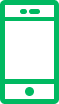

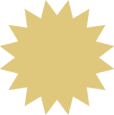
 soil and local water supply, which obviously isn’t good for anybody.
soil and local water supply, which obviously isn’t good for anybody.
 No matter how much high-tech awesomeness your computer is packed with right now, it will eventually stop working — or just become too outdated to be worth powering on. When this happens, you need to figure out what to do with it. Just so you know, throwing it into the garbage isn’t the answer. You need to recycle your computer. Putting together the parts that make up a computer takes a lot of energy. Technology makers use much less energy when they don’t have to dig up fresh raw materials and create new parts. This means that recycling your computer will be a big boon for the management of sustainable waste energy.
No matter how much high-tech awesomeness your computer is packed with right now, it will eventually stop working — or just become too outdated to be worth powering on. When this happens, you need to figure out what to do with it. Just so you know, throwing it into the garbage isn’t the answer. You need to recycle your computer. Putting together the parts that make up a computer takes a lot of energy. Technology makers use much less energy when they don’t have to dig up fresh raw materials and create new parts. This means that recycling your computer will be a big boon for the management of sustainable waste energy. The holidays are a popular time for receiving new electronics, especially computers. Once you transfer the data from your old machine to the new, you’ll probably decide on computer recycling for yesterday’s model. Computer recycling used to be fairly easy: remove and smash the hard drive and then dispose of the shell. Today it isn’t quite so simple.
The holidays are a popular time for receiving new electronics, especially computers. Once you transfer the data from your old machine to the new, you’ll probably decide on computer recycling for yesterday’s model. Computer recycling used to be fairly easy: remove and smash the hard drive and then dispose of the shell. Today it isn’t quite so simple.